Whatsapp is the trending app on internet to chat with others with mobile. But now you can use whatsapp on your desktop too with the help of bluestacks. But the major problem on bluestacks is often you will get error while installing whatsapp due to your poor graphics driver. so now iam going to tell you the alternate way to download whatsapp for pc or laptop.This works perfectly inwindows 7/ windows 8. So are you ready? yeah lets go. please follow my step by step instructions carefully to install whatsapp via handy
How to Install Whatsapp For PC via Handy?
- Download andy software from official website of handy.
- Now install the andy software.
- Once installation completes then open it.
- Now you will see a interface like a android tablet. Right?
- Then Find Google Play store over there and Start it.
- Find the Whatsapp app using the search tool.
- Now install it just like you install app on android.
- You can launch the app by starting andy and then find the app to open.
If You Have any queries please feel free to comment below or contact us.
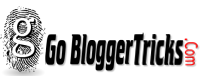

0 comments:
Post a Comment