Today Let Me teach How to Change the Mouse Cursor on Blogger EASILY.
First We will discuss What is Mouse Cursor?
mouse cursor is a graphical image on the computer monitor or other display device Which is Used to show the position on a monitor. Its Main Purpose is for Click (For Selecting Any files or folders) ,Drag and Drop etc.
How to Change Mouse Cursor on Blogger/Blogspot?
Its Very Simple
Step 1: Goto Your Blogger Dashboard.
Step 2: Click on Templates on the Left Bottom.
Step 3: Now Click Edit HTML
Step 4: Search for ]]></b:skin> ( Press ctrl+F to search )
Step 5: Insert the Below Code Just Above the ]]></b:skin>
First We will discuss What is Mouse Cursor?
mouse cursor is a graphical image on the computer monitor or other display device Which is Used to show the position on a monitor. Its Main Purpose is for Click (For Selecting Any files or folders) ,Drag and Drop etc.
How to Change Mouse Cursor on Blogger/Blogspot?
Its Very Simple
Step 1: Goto Your Blogger Dashboard.
Step 2: Click on Templates on the Left Bottom.
Step 3: Now Click Edit HTML
Step 4: Search for ]]></b:skin> ( Press ctrl+F to search )
Step 5: Insert the Below Code Just Above the ]]></b:skin>
body{ cursor: url(Cursor Image Link), auto; }
That's it Now Replace Cursor Image Link with your own Links of cursor ( You can get More Cursor Images Online)
Step 6: Now Save the Template.You are Done!!
If you have Problems Please feel free to Comment below or E-Mail: contact@gobloggertricks.com
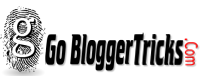

0 comments:
Post a Comment